Free but with some restrictions
When it comes to object storage, there are many websites that offer free usage. Many people are accustomed to using B2 with its 10GB storage, which has minimal restrictions and can be registered easily: https://www.backblaze.com/
But today I’m talking about tebi.io, which has several advantages compared to backblaze:
- Registration requires a credit card. This blocks many users. The benefit of this is that there won’t be too many server users, ensuring bandwidth and server performance.
- It supports hosting, which means you can host static websites similar to GitHub Pages, although the effectiveness may not be as good as GitHub Pages.
tebi.io Pricing
tebi.io offers a 14-day trial with 2TB storage + 8TB bandwidth. The permanent free plan includes 25GB storage + 250GB bandwidth per month.
The permanent free plan requires credit card binding.
tebi.io Registration
Registering for tebi is not just simple, it’s quite simple. You only need an email and a password. Registration address: https://client.tebi.io/auth/registration
New Approach
After registering for tebi.io, you can directly create storage buckets and perform upload and download operations. You can also add a Key. If you like, you can mount it to a VPS as a backup disk because tebi.io is relatively secure.
Here, let me mention that tebi.io can be used for free with 50GB, but it requires automatic backups in two regions, with each region limited to 25GB. So your bucket is permanently free with a capacity of 25GB, but if you exceed this capacity, you will have to pay!
If you want to use tebi.io for hosting a website, follow the steps below:
1.Create a storage bucket with the name of your domain, for example: XXX.com
2.CNAME your domain to: xxx.com.s3.tebi.io
3.In the bucket settings, under Virtual Hosting, first click on enable, then try accessing it, and if there are no issues, enable SSL. After SSL is available, force SSL to be enabled:
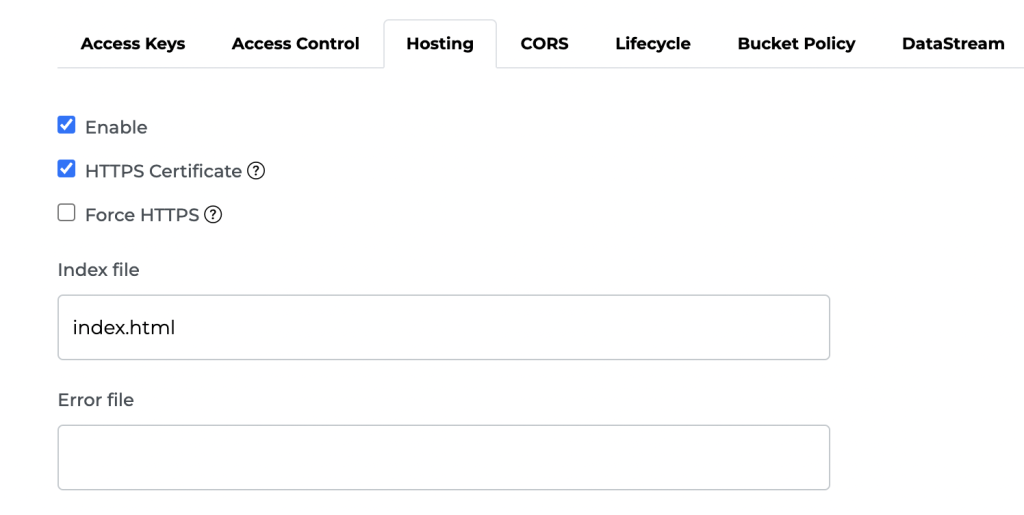
Note that theoretically, it should be fine to enable all three options at once, but I tried several times and it didn’t work! So I’m telling you, enable the three options one by one!
4.After confirming that the above settings are correct, you can start uploading your website. Just drag and drop, no need to say more.
Additional Usage
tebi.io is cheaper compared to AWS, but you can see that 5TB of storage costs $500/month, which is quite expensive.
It is probably only suitable for some businesses. However, this also gives us an inspiration that we can create similar websites to make money!
If you have the technical expertise and ability, you can create a website similar to tebi.io, and there will definitely be profits.
Additionally, tebi.io uses monitoring from https://updown.io/, which is a relatively low-cost project with a clean interface.
The implementation principle should not be difficult. Customers have to pay for each website monitoring:
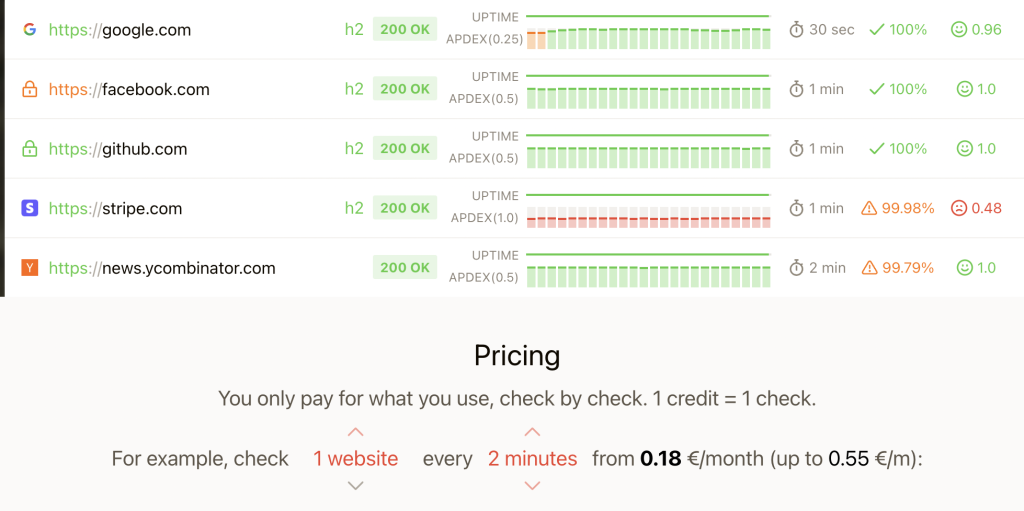
Even if it’s $0.18/month, if you have two or three thousand customers, it’s a great project to make money effortlessly!
Take a look at a similar website, https://uptime.com/, which already has a mature market and annual revenue of 2-5 million USD (data from: similarweb).
Additional Information
If you’ve reached this point, it means you’re still interested in tebi.
Let me tell you a secret: it is said that when binding a credit card in the tebi backend, you can simply enter any card number and it will be accepted. You can even delete it after the trial period ends!