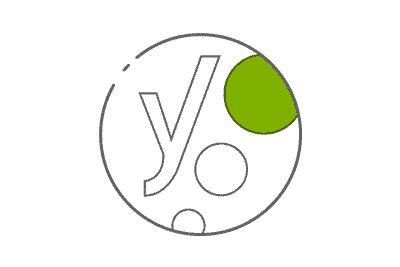
MainWP and Yoast SEO
We all know that Search Engine Optimization is crucial if you want to rank your WordPress site in the Search Engines; even though WordPress is an excellent platform for optimization, plugins like Yoast SEO can improve it significantly.
The MainWP WordPress SEO Extension simplifies the setup and management process for Yoast SEO across your sites. Since the Extension also integrates with the Yoast SEO meta box, you can customize each Post or Page then publish those custom settings to your Child sites.
The WordPress SEO Extension Dashboard
This section allows you to install and activate the plugin and apply imported settings to different child sites quickly.
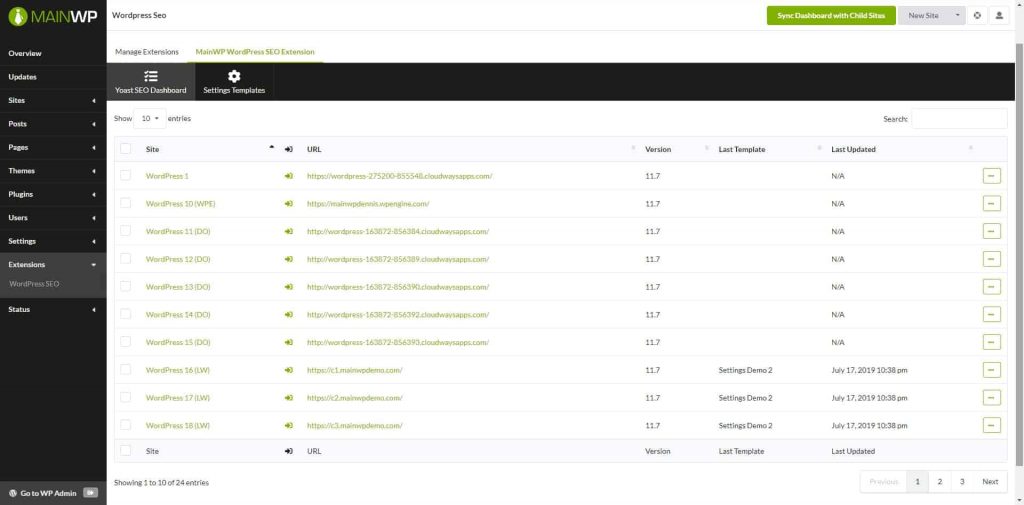
From the Extension Dashboard, you can easily monitor the Yoast SEO plugin on your child sites. It will notify you if any update is available or if the plugin is deactivated.
Posts and Pages
The Extension also adds the Yoast SEO meta boxes to your Add New Post and Add New Page sections.
Using the available variables, you can optimize your post or page to your needs using the Yoast SEO functions. Once the options get customized to your liking, you can then publish it to all your child sites.
Manage Them All
With WordPress SEO extension for MainWP Dashboard, manage all Yoast SEO plugins across all your child sites from one location.
Import SEO Settings
You can import your favorite SEO settings then quickly deploy them on new child sites.
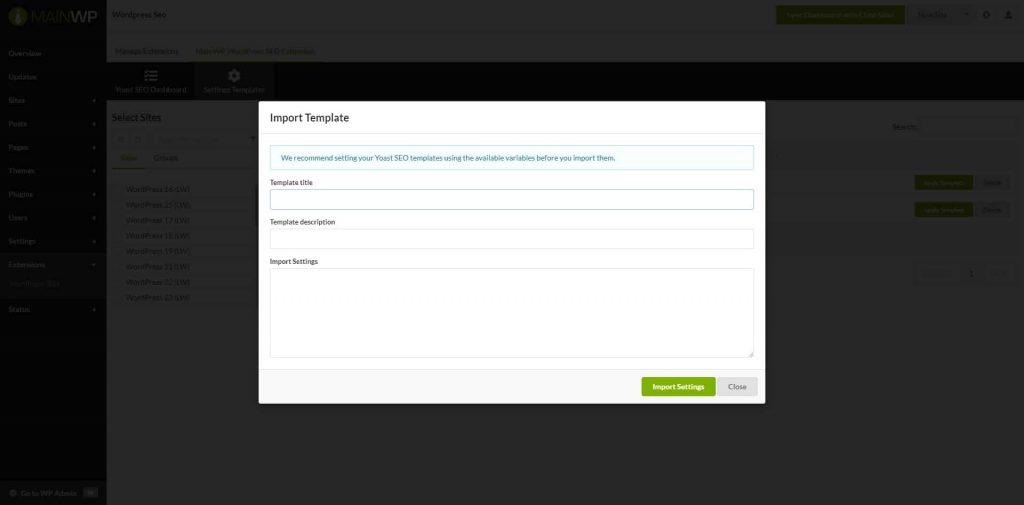
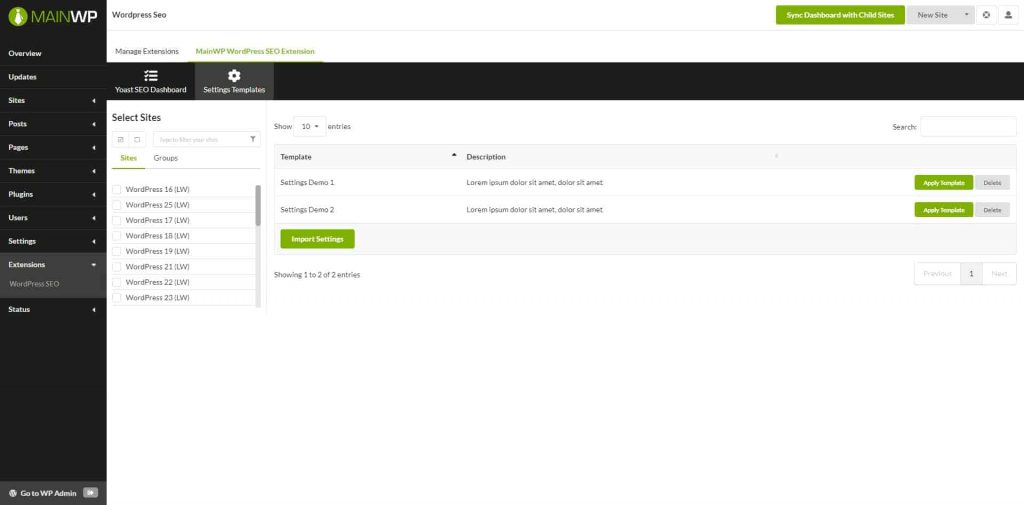
Post and Page SEO Settings
With the Yoast SEO meta box, customize all Post and Page. All settings will get transferred along with your content from your Dashboard to Child Sites.
Works With the MainWP Boilerplate Extension
Fully integrates with all MainWP Extensions, including the Boilerplate Extension enabling you to set SEO Settings for your Boilerplate posts and pages.
MainWP WordPress SEO Extension Changelog
= 4.0.2 – 6-21-2022 =
- Added: WP Nonce verification to the Go to WP Admin request for additional security
Version 4.0.1 – 9-10-2020
Updated: MainWP Dashboard 4.1 compatibility
Version 4.0.1 – 9-10-2020
Updated: MainWP Dashboard 4.1 compatibility
Version 4.0 – 8-28-2019
Updated: extension UI/UX redesign
Updated: support for the MainWP 4.0
Version 1.3 – 12-5-2918
Fixed: an issue with displaying the Yoast SEO metabox in the Add New Post/Page screen
Fixed: compatibility issues with the latest Yoast SEO plugin version
Version 1.2 – 8-25-2017
Fixed: various cosmetic issues
Fixed: translation issues
Added: help tab
Updated: various text notifications
Updated: general layout
Updated: show warnings only on MainWP Dashboard pages
Removed: unused code
Version 1.1 – 6-17-2016
Fixed: Incompatibility issue with the latest Yoast SEO plugin version
Version 1.0 – 2-17-2016
Fixed: Javascript error
Added: Support for WP-CLI
Added: An auto update warning if the extension is not activated
Added: Support for the new API management
Updated: “Check for updates now” link is not visible if extension is not activated
Updated: Refactored code to meet WordPress coding standards
Version 0.0.6 – 4-22-2015
Fixed: Potential XSS Security Vulnerability issue
Version 0.0.5
Updated: Quick Start Guide layout
Version 0.0.4
Fixed: Bug where Boilerplate tokens are not displaying correctly if SEO settings are being in use
Version 0.0.3
Fixed: Download Failed issue caused by the .htaccess file
Version 0.0.2
Added: Support for the API Manager
Version 0.0.1
Initial Release
⭐See also: summary of all MainWP wordpress manager plugins
Download MainWP WordPress SEO Extension v4.0.2 Nulled
Note:Freeforwptheme.com do our best to share Free(GPL and nulled)WordPress Themes,Plugins and other PHP Scripts.We always try our best to serch the best Pro Version WP Themes/plugins/scripts so that you could always Download files and could remain update with more latest updates. All files are collected from the internet, if you find that the file cannot be downloaded, please Contact us by our telegram and we will fix the links within 48 hours.If you encounter some files that cannot be installed, Perhaps you need to unzip the plugin before installing it.