Why Should You Care?
The MainWP Google Analytics Extension gives you the ability to view your Google Analytics data for your child sites in your MainWP Dashboard. It adds a widget to the overview page where you can monitor Google Analytics data.
This widget provides the number of visitors on websites with a percentage breakdown of that traffic source. It will quickly and easily show you insights on your upticks in the traffic, particularly from social and referral sources. When you see the number of active users jump, this widget offers to understand where visitors are coming from.
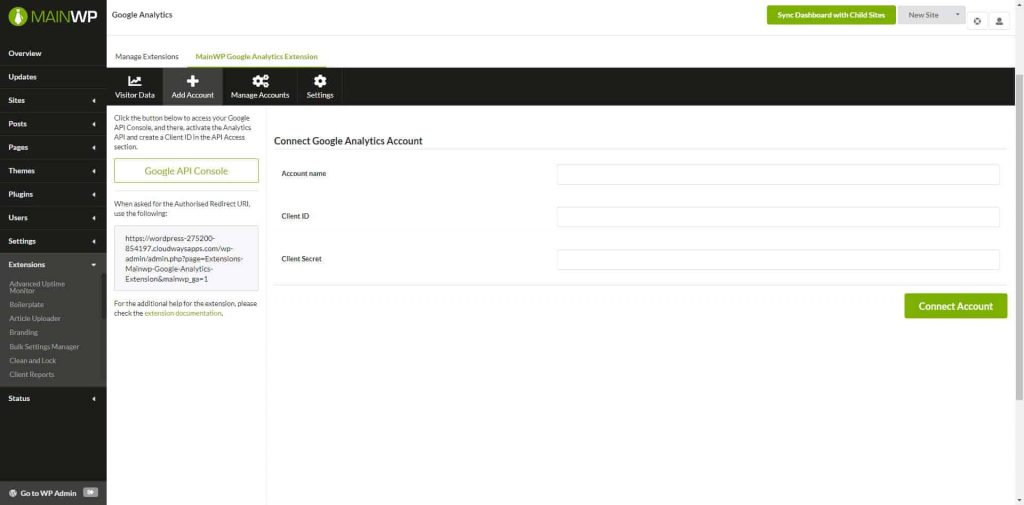
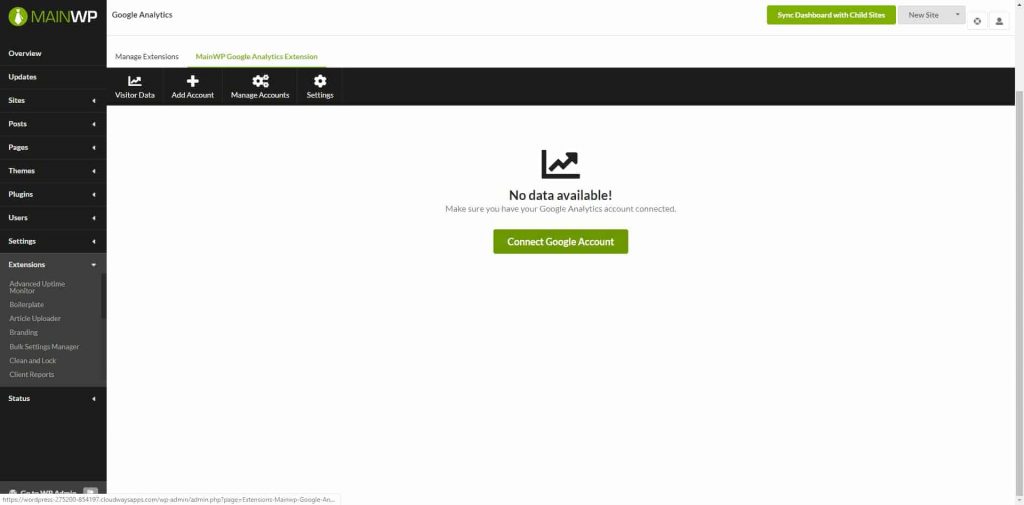
Use this Extension To See:
- Visits
- Pageviews
- Pages/Visit
- Bounce Rate
- Average Time on Site
- New Visits
Boost your sales
By knowing your visitors better, you will be able to improve your business.
Track statistics from one place
Monitor all statistics from one central Dashboard for all of your sites.
Know your audience
This extension will help you analyze visitor traffic and learn about their needs.
Follow your customer’s path
Find out where your visitors are coming from. It can be as critical as who they are.
Changelog: MainWP Google Analytics Extension
>>> Version 4.0.3.2 – 8-13-2021
Added: ‘mainwp_ga_visit_chart_date’ filter to allow users format chart date
Added: ‘mainwp_ga_select_web_property’ filter to allow users to select specific property view
Updated: Help documentation links
Version 4.0.3.1 – 9-10-2020
Updated: MainWP Dashboard 4.1 compatibility
Version 4.0.3 – 4-13-2020
Fixed: view site data permissions issue
Version 4.0.2 – 2-18-2020
Fixed: issues with user permissions to see analytics data
Fixed: multiple cosmetic issues
Version 4.0.1 – 9-13-2019
Fixed: issue with deleting unused GA accounts
Fixed: multiple cosmetic issues
Version 4.0 – 8-28-2019
Updated: extension UI/UX redesign
Updated: support for the MainWP 4.0
Version 1.9 – 10-12-2018
Added: the mainwp_ga_redirect_url hook to implement support for custom admin paths
Version 1.8 – 8-24-2018
Fixed: a couple console warnings
Updated: the Google graph loader
Removed: unused jsapi file
Version 1.7 – 7-6-2018
Fixed: multiple PHP warnings
Added: the mainwp_ga_visit_chart_date hook to support custom date format the stats graph
Updated: prioritize GA views with the “mainwp” string
Version 1.6 – 5-12-2017
Fixed: an issue with auto assigning sites
Version 1.5 – 1-8-2017
Fixed: An issue with displaying sites twice in the sites list
Updated: Default sites sorting
Version 1.4 – 12-31-2016
Fixed: Conflict causing the widget to show a white page
Version 1.3 – 12-14-2016
Fixed: Google API reference
Version 1.2 – 11-9-2016
Fixed: An issue with getting Google Analytics data
Added: PHP version compatibility check
Version 1.1 – 9-16-2016
Fixed: Bug with getting Google Analytics data from the Google API
Updated: Google API
Version 1.0 – 2-17-2016
Fixed: Bug with incorrect Site from Google Account
Added: GA Account name field
Added: Support for WP-CLI
Added: Support for the new API management
Added: An auto update warning if the extension is not activated
Updated: “Check for updates now” link is not visible if extension is not activated
Version 0.1.7 – 7-3-2015
Fixed: A bug with incorrect file path
Version 0.1.6
Fixed: An issue with displaying values in Client Reports
Fixed: An issue with saving Google Analytics account
Version 0.1.5
Fixed: SQL query bug
Version 0.1.4
Updated: Google API authentication process
Version 0.1.3
Updated: Quick Start Guide layout
Version 0.1.2
Fixed: Wrong documentation link
Fixed: Tranlation domain issues
Updated: CSS style
Version 0.1.1
Added: Support for the new Client Reports token (Google Analytics chart)
Fixed: Potential security issue – Internal code audit
Version 0.1.0
Added: New hook to fix a PHP Notice
Fixed: Misspell in the help documentation
Version 0.0.9
Added: Support for the API Manager
Version 0.0.8
Added: Auto Assign Child Site
Fixed: Tokens for Client Reports extension
Version 0.0.7
Fixed: XML parse bug
Version 0.0.6
Added: Support for the Client Reports extension
Added: Support Forum URI and Documentation URI in the Plugin info
Added: Redirection to the Extensions Page after activating the extension
Fixed: 1 PHP Warning
Version 0.0.5
Quick Start Guide Added
Version 0.0.4
CSS Update
Version 0.0.1
Initial Release
⭐See also: summary of all MainWP wordpress manager plugins
Download MainWP Google Analytics Extension v4.0.3.2 Nulled
mainwp-google-analytics-extension-4.0.3.2.zip
Download MainWP Google Analytics Extension v4.0.3 Nulled
mainwp-google-analytics-extension-4.0.3.zip
Note:Freeforwptheme.com do our best to share Free(GPL and nulled)WordPress Themes,Plugins and other PHP Scripts.We always try our best to serch the best Pro Version WP Themes/plugins/scripts so that you could always Download files and could remain update with more latest updates. All files are collected from the internet, if you find that the file cannot be downloaded, please Contact us by our telegram and we will fix the links within 48 hours.If you encounter some files that cannot be installed, Perhaps you need to unzip the plugin before installing it.
