HostVDS is a European vendor that I have been following. I have been wanting to add a VPS in Singapore, but there hasn’t been any action yet.
Update
Currently, HostVDS has four data centers: Silicon Valley, Dallas, Amsterdam, and Paris.
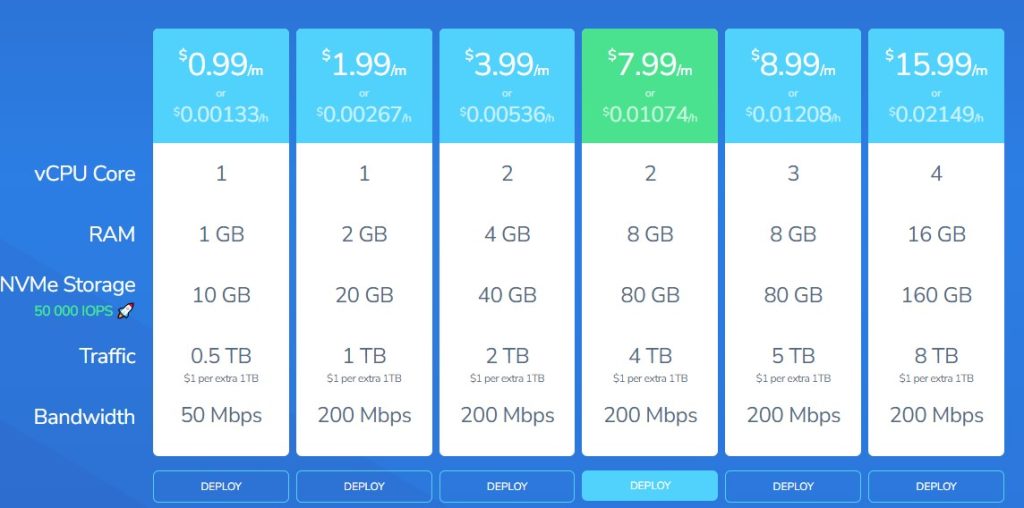
According to the plan, three more data centers will be added by the end of 2023: Miami, Singapore, and Johannesburg. The prices remain unchanged and are still as affordable as ever!
In addition, HostVDS charges on an hourly basis, and VPS instances can be deleted and rebuilt at any time to change the IP address.
Registration and Purchase
Registration link: https://hostvds.com/
Click on “Register,” enter your email and password, and repeat the password to complete the registration!
After logging in, you need to complete your account information, but this information is not important. You can choose any country or region without verification and save it.
Recharge
On the payment page, select PayPal on the left side and click the “Pay” button on the right side to make the payment using PayPal. The minimum payment is $10, which is enough for 10 months.
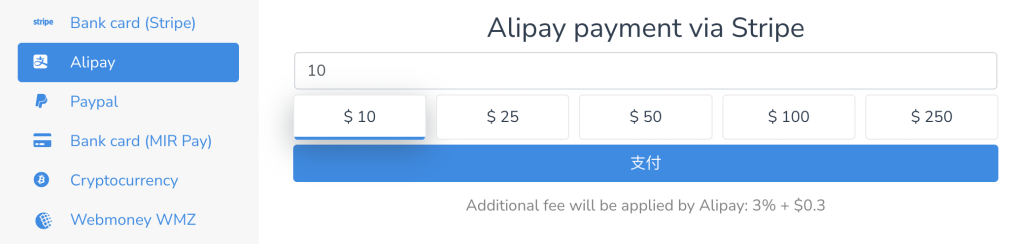
Purchase
On the server page, click on “New Instance,” enter the hostname, choose the location, system, and configuration.
Regarding the password setup, I recommend adding your own key because sometimes there can be errors when selecting “Send password by email,” which can be troublesome. However, using your own key file has no errors.
Select the key, click on “Deploy,” and it takes about 1 minute for the VPS instance to be created!
Important Note
I have been a loyal fan of HostVDS. I have been using it for almost a year, and overall, I would rate it 7 out of 10.
The drawbacks are sometimes there is a shortage of VPS or IP, which can result in errors when creating instances. However, considering the price of $1, I believe most people can accept it. Also, the ping value is relatively high, and the network connection is average.
The shortage of stock is a serious issue, but if you can grab one, it’s a win!
Whether you use it as a node or for learning Linux, HostVDS is capable, and the management is also straightforward.
Recommended Configurations
For nodes: I recommend choosing the $0.99 or $1.99 options, with bandwidth of 50M and 200M respectively.
If you have minimal bandwidth requirements, choose 50M, which is sufficient for text and image transfer.
For website hosting: I recommend choosing at least the $3.99 option, which includes 2 cores, 4GB RAM, and a 40GB hard drive, with a bandwidth of 200M.
I feel that configurations higher than $8-$16 would be a waste for me.
Review
In this case, I tested the $1.99 option in the US West region:
Global ping
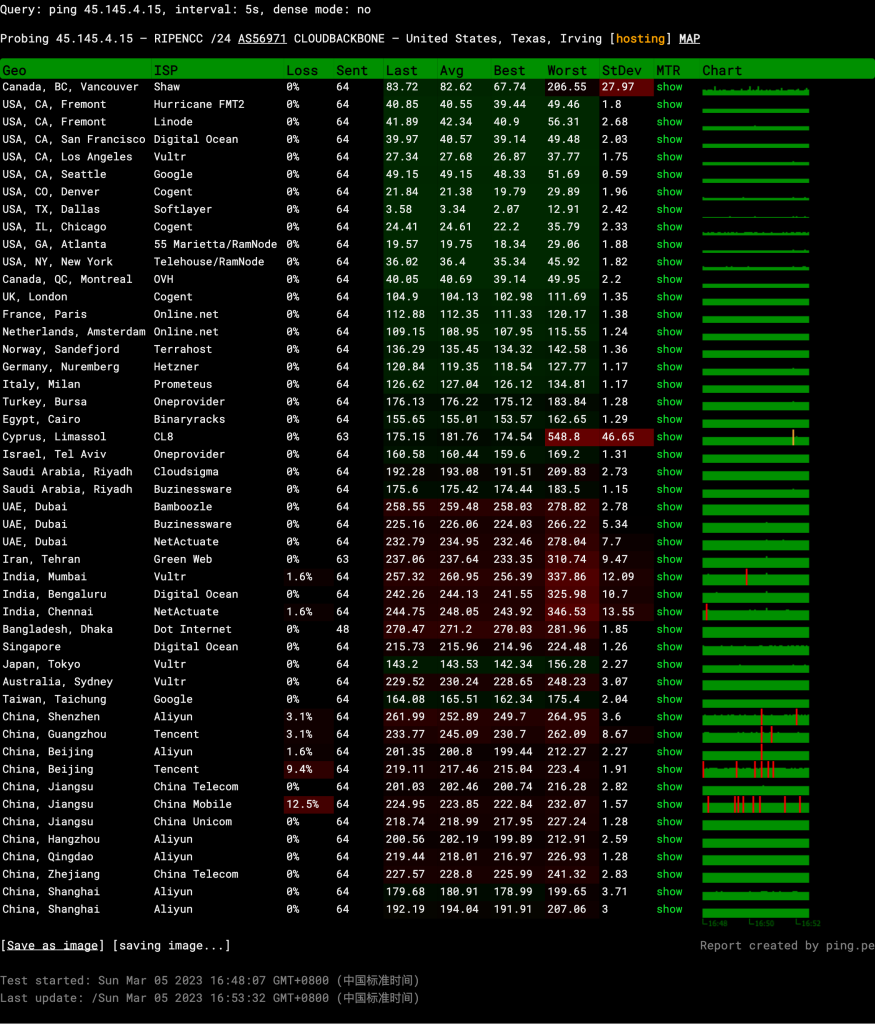
Stress and speed tests
CPU Model : Intel Xeon E3-12xx v2 (Ivy Bridge, IBRS)
CPU Cores : 1 @ 2699.998 MHz
CPU Cache : 16384 KB
AES-NI : Enabled
VM-x/AMD-V : Enabled
Total Disk : 18.7 GB (2.4 GB Used)
Total Mem : 1.9 GB (142.9 MB Used)
System uptime : 0 days, 0 hour 5 min
Load average : 0.26, 0.33, 0.19
OS : Ubuntu 20.04.5 LTS
Arch : x86_64 (64 Bit)
Kernel : 5.4.0-136-generic
TCP CC : cubic
Virtualization : KVM
Organization : AS56971 CGI GLOBAL LIMITED
Location : Grapevine / US
Region : Texas
----------------------------------------------------------------------
I/O Speed(1st run) : 578 MB/s
I/O Speed(2nd run) : 484 MB/s
I/O Speed(3rd run) : 457 MB/s
I/O Speed(average) : 506.3 MB/s
----------------------------------------------------------------------
Node Name Upload Speed Download Speed Latency
Speedtest.net 864.40 Mbps 163.91 Mbps 0.49 ms
Los Angeles, US 777.51 Mbps 158.55 Mbps 32.08 ms
Dallas, US 875.27 Mbps 162.58 Mbps 1.02 ms
Montreal, CA 797.40 Mbps 150.72 Mbps 42.80 ms
Paris, FR 287.95 Mbps 165.07 Mbps 139.74 ms
Amsterdam, NL 422.15 Mbps 159.91 Mbps 111.84 ms
Shanghai, CN 266.02 Mbps 147.83 Mbps 179.24 ms
Nanjing, CN 12.11 Mbps 161.78 Mbps 205.15 ms
Guangzhou, CN 1.08 Mbps 68.59 Mbps 223.33 ms
Hongkong, CN 3.15 Mbps 179.69 Mbps 214.73 ms
Singapore, SG 3.12 Mbps 166.00 Mbps 233.01 ms
Tokyo, JP 3.05 Mbps 161.29 Mbps 135.99 ms
----------------------------------------------------------------------
Finished in : 5 min 30 secStreaming media
============[ Multination ]============
Dazn: No
HotStar: No
Disney+: Yes (Region: US)
Netflix: Originals Only
YouTube Premium: Yes (Region: HK)
Amazon Prime Video: Yes (Region: US)
TVBAnywhere+: Yes
iQyi Oversea Region: US
Viu.com: No
YouTube CDN: Chicago, IL
Netflix Preferred CDN: Dallas, TX
Spotify Registration: Yes (Region: US)
Steam Currency: USD
=======================================
===========[ North America ]===========
FOX: Yes
Hulu: Failed
NFL+: Yes
ESPN+:[Sponsored by Jam] No
Epix: Failed
Starz: No
Philo: Yes
FXNOW: No
TLC GO: Yes
HBO Max: Yes
Shudder: Yes
BritBox: Yes
Crackle: Yes
CW TV: Yes
A&E TV: No
NBA TV: Yes
NBC TV: Yes
Fubo TV: Yes
Tubi TV: Yes
Sling TV: Yes
Pluto TV: Yes
Acorn TV: Yes
SHOWTIME: Yes
encoreTVB: Yes
Funimation: Yes (Region: US)
Discovery+: Yes
Paramount+: Yes
Peacock TV: Yes
Popcornflix: Yes
Crunchyroll: Yes
Directv Stream: Yes
KBS American: No
KOCOWA: Yes
Maths Spot: Failed
---CA---
CBC Gem: No
Crave: Yes
=======================================Summary
HostVDS is more suitable for beginners to practice with. The disk performance is good, but it is not recommended for those with high network requirements.